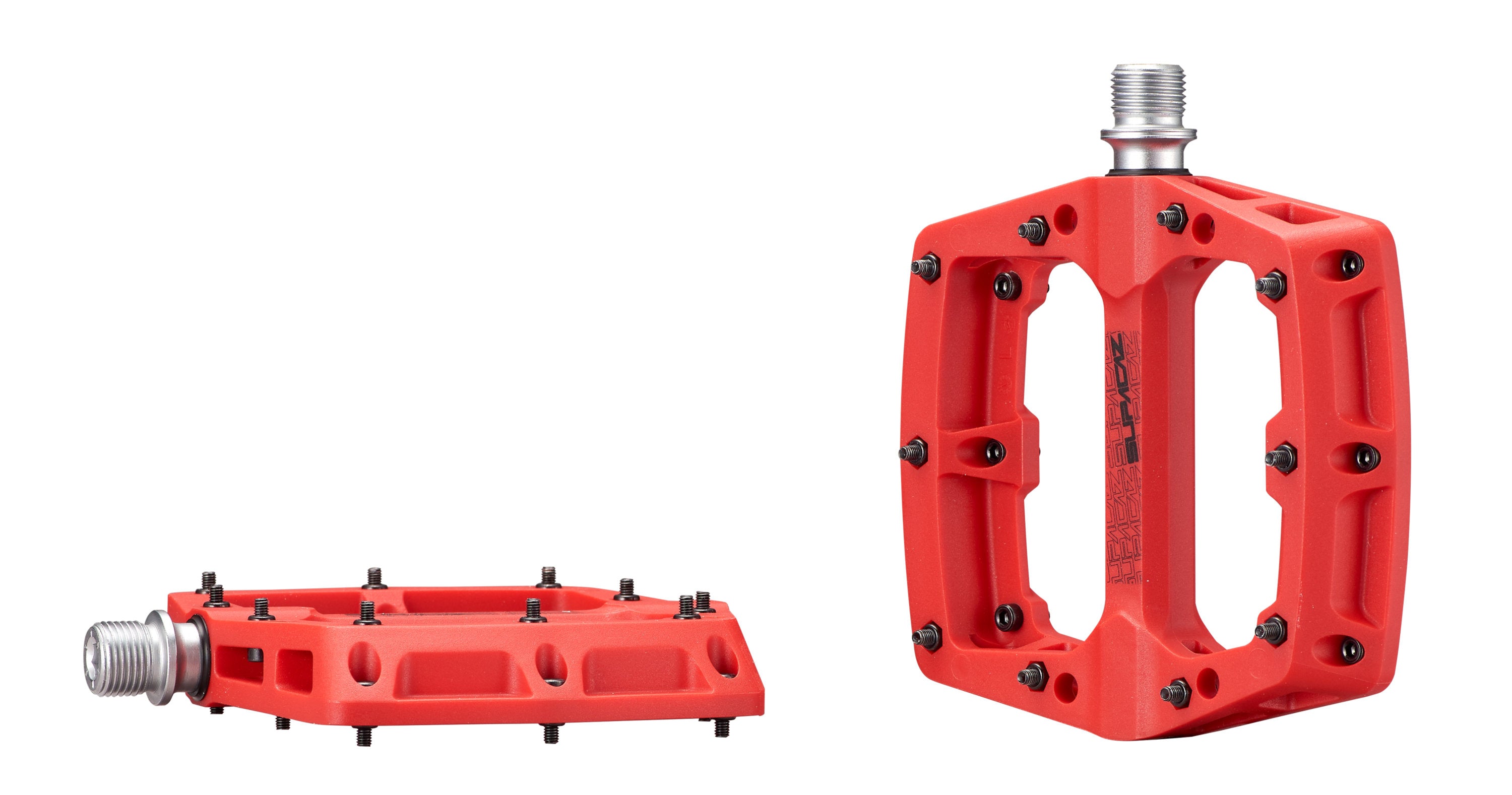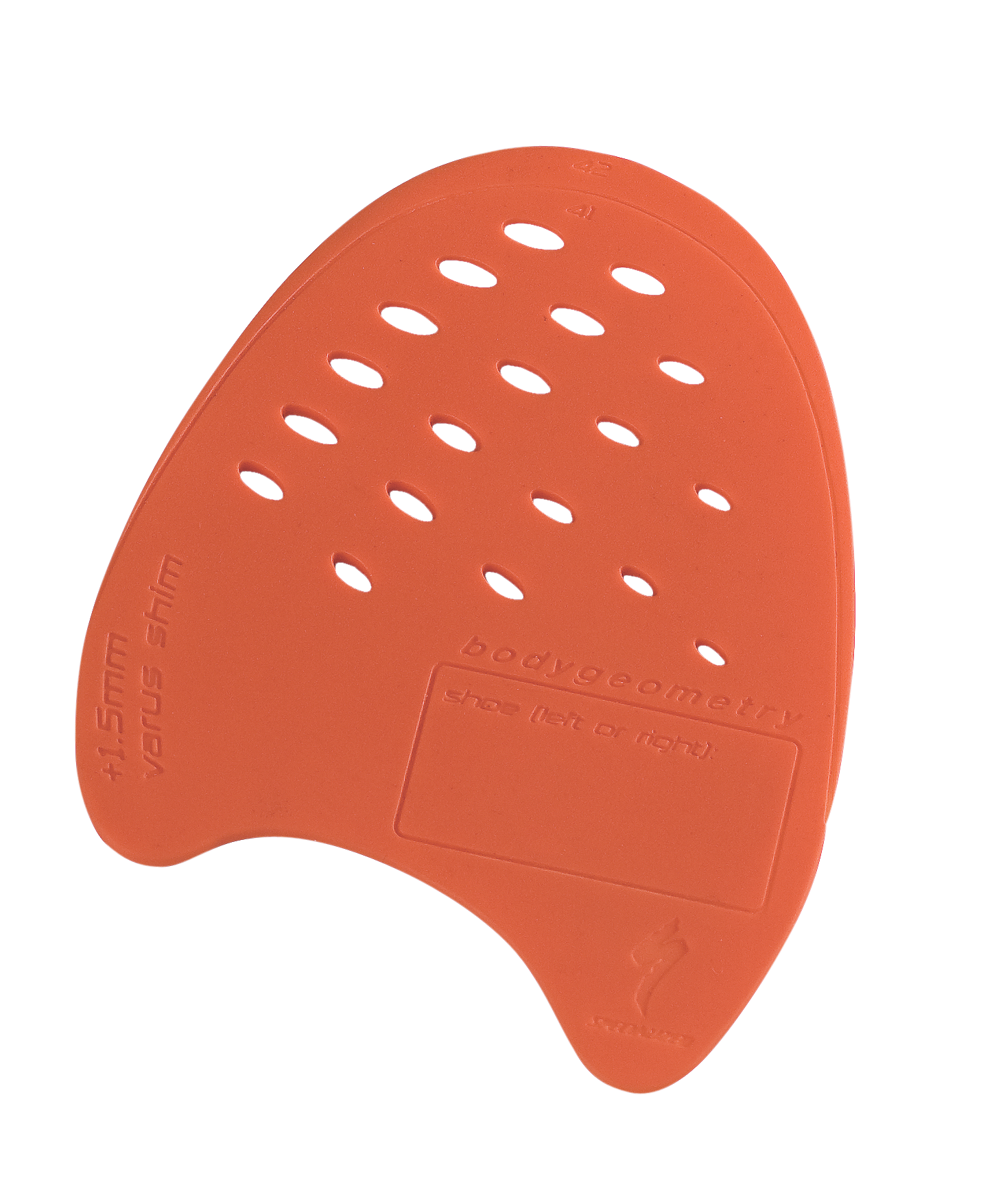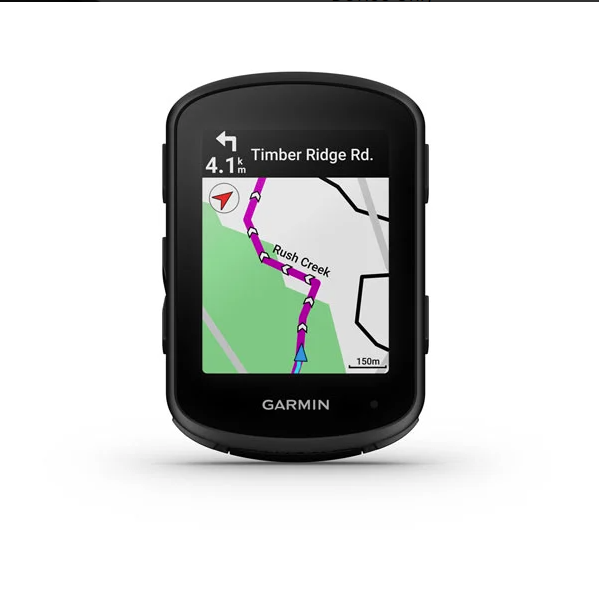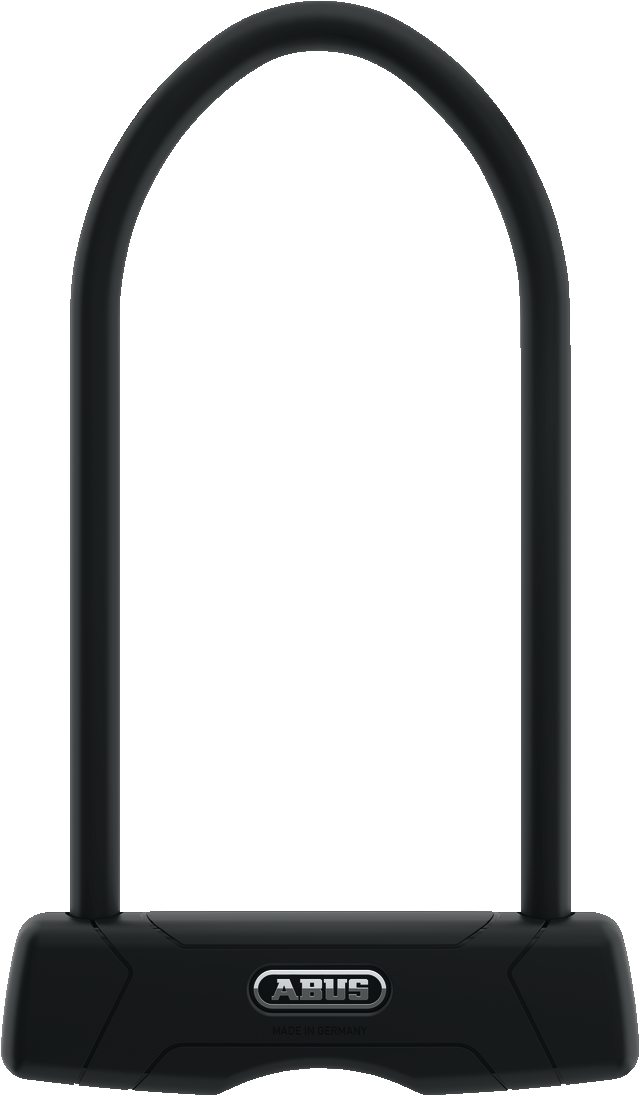How to ring up an item in Retailer using Oxipay. This assumes that the customer already has an Oxipay account. Note, Oxipay is only good up to $1,500.
- On the right POS computer, scan the products they want to buy in Retailer as usual.
- On the iMac, open Chrome and a new incognito window (SHIFT + COMMAND + N) for the customer to use. Use Incognito so the customer has confidence their credentials aren't saved when we close the window.
- Still on the iMac, have customer sign into their account at https://oxipay.co.nz/shoppers, it's bookmarked on Chrome.
- Once signed in, there's a place to make a payment that will display a QR code. Find that.
- Back on the right POS computer, still on the standard blue screen with products scanned, grab the barcode scanner and go scan the QR Code shown on the iMac.
- Retailer will recognize that as an Oxipay payment and say "Oxipay" in yellow on top of screen. Just complete the sale and select the Oxipay as the payment type.